This might help someone, I figured it out in a pinch but was baffled at first :)
If you see this error…
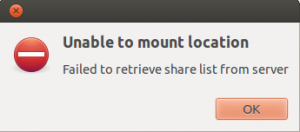
…when browsing the network on a Windows network, small home network or even just a workgroup with a few machines then what you might need to do is:
- Turn off your samba / Windows servers firewall on the serving machine (the one with the files) – drastic but works quickly
- Allow file sharing on your servers firwall – you need to use SMB and TCP protocols, the ports needed to be opened are 445 and 139 (preferred)
That will allow clients to “browse” the network and “find” your server and the shares it is offering to hosts / clients.
If this helped, let me know ;)